PrestaShop AI OneClick Translate – Bing Edition
Effortless Multilingual Store Management with Bing AI
Grow your PrestaShop business globally with the advanced intelligence of Bing AI. The PrestaShop AI OneClick Translate – Bing Edition module offers fast, accurate, and scalable localization—perfect for merchants looking to expand their reach without compromising quality or consistency.
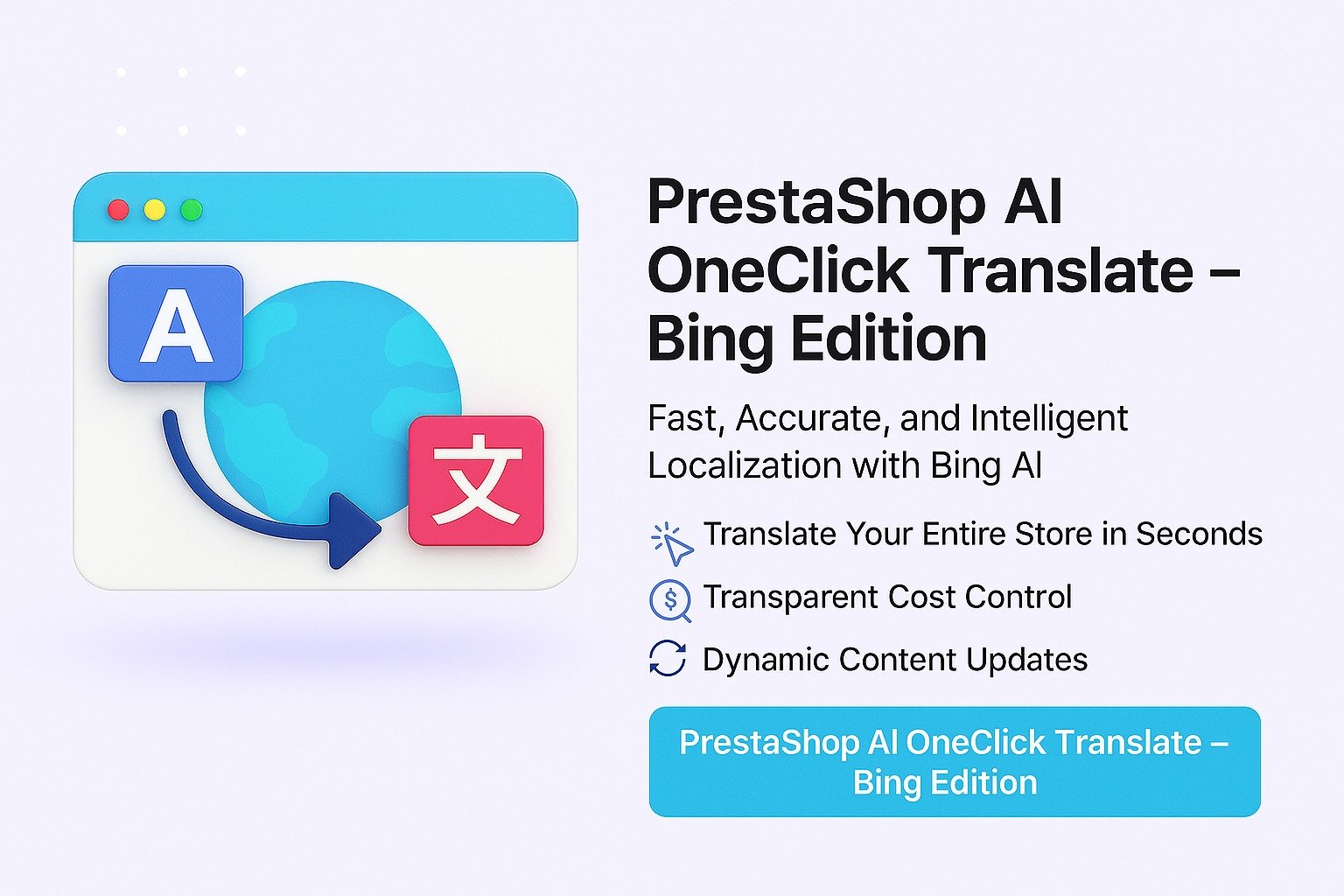
Key Features at a Glance
✅ One-Click Storewide Translation
Instantly translate products, categories, CMS pages, email templates, and themes.
🌍 100+ Languages Supported
Engage global customers in their preferred language.
🧠 AI-Powered by Bing
Delivers precise, context-aware translations using Microsoft’s advanced AI.
🛠️ Customizable Field Translation
Choose between full-field translation or selective field-level control.
📊 Live Cost Estimation
Preview translation expenses upfront—clear and predictable.
🔄 Easy Content Retranslation
Update and retranslate store content in just one click.
🧩 Seamless Module Integration
Fully compatible with PrestaShop’s default and custom modules.
🏪 Multistore Capable
Apply translations across multiple shops with independent settings.
🔐 No Core Modifications
Safe, stable integration—future updates remain hassle-free.
📈 SEO-Optimized Output
Boost visibility with localized, search-friendly content.
Use Cases: Who Needs Prestshop Bing AI?
🌍 Launch Multilingual Stores
Set up translated storefronts in just minutes, no manual effort needed.
🔎 Boost SEO Performance
Localize meta tags, descriptions, and keywords to rank better in regional searches.
🛒 Native Shopping Experience
Provide customers with a familiar language environment to build trust and loyalty.
🧑💼 Translate Admin Dashboard
Make the back office accessible for staff working in different languages.
✉️ Cultural Email Adaptation
Adjust promotional and transactional emails for region-specific audiences.
🎯 Holiday & Campaign Content
Publish multilingual pages for seasonal sales and special events with ease.
🧩 Support for Add-Ons
Translate content generated by third-party PrestaShop modules seamlessly.
🏪 Manage Multiple Stores
Apply tailored translations for each storefront to match regional branding.
📈 Increase Conversions
Boost customer engagement with region-specific messaging that minimizes drop-offs.
💰 Cut Translation Costs
Save money by replacing manual translation with automated AI solutions.
Quick User Guide (Visual Walkthrough)
Scroll up to revisit the detailed image-wise walkthrough.
Translate Your Store Globally in One Click
Step 1: Click Upload the Module in the Apps section.
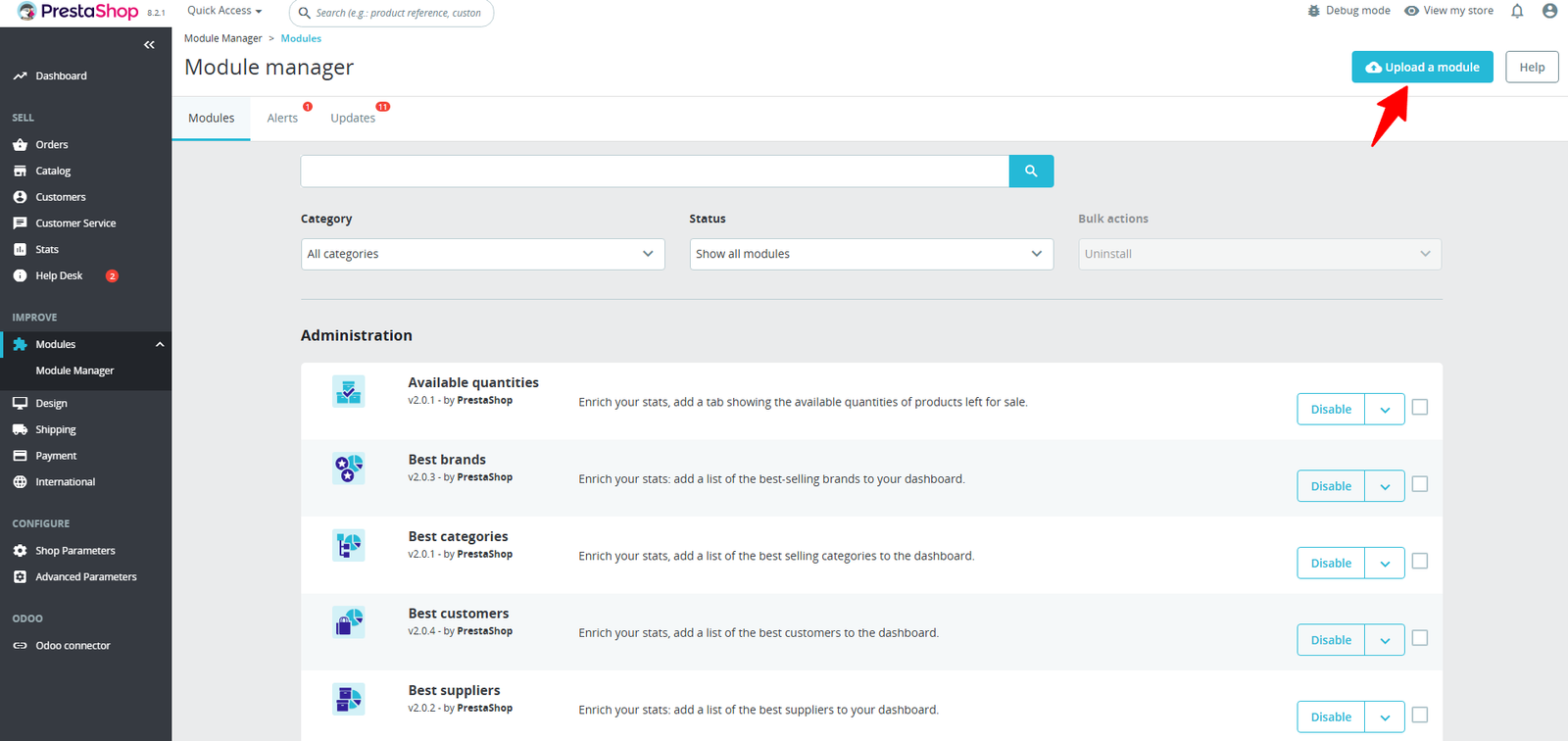
Step 2: Drag & drop the ZIP file or select from your system.
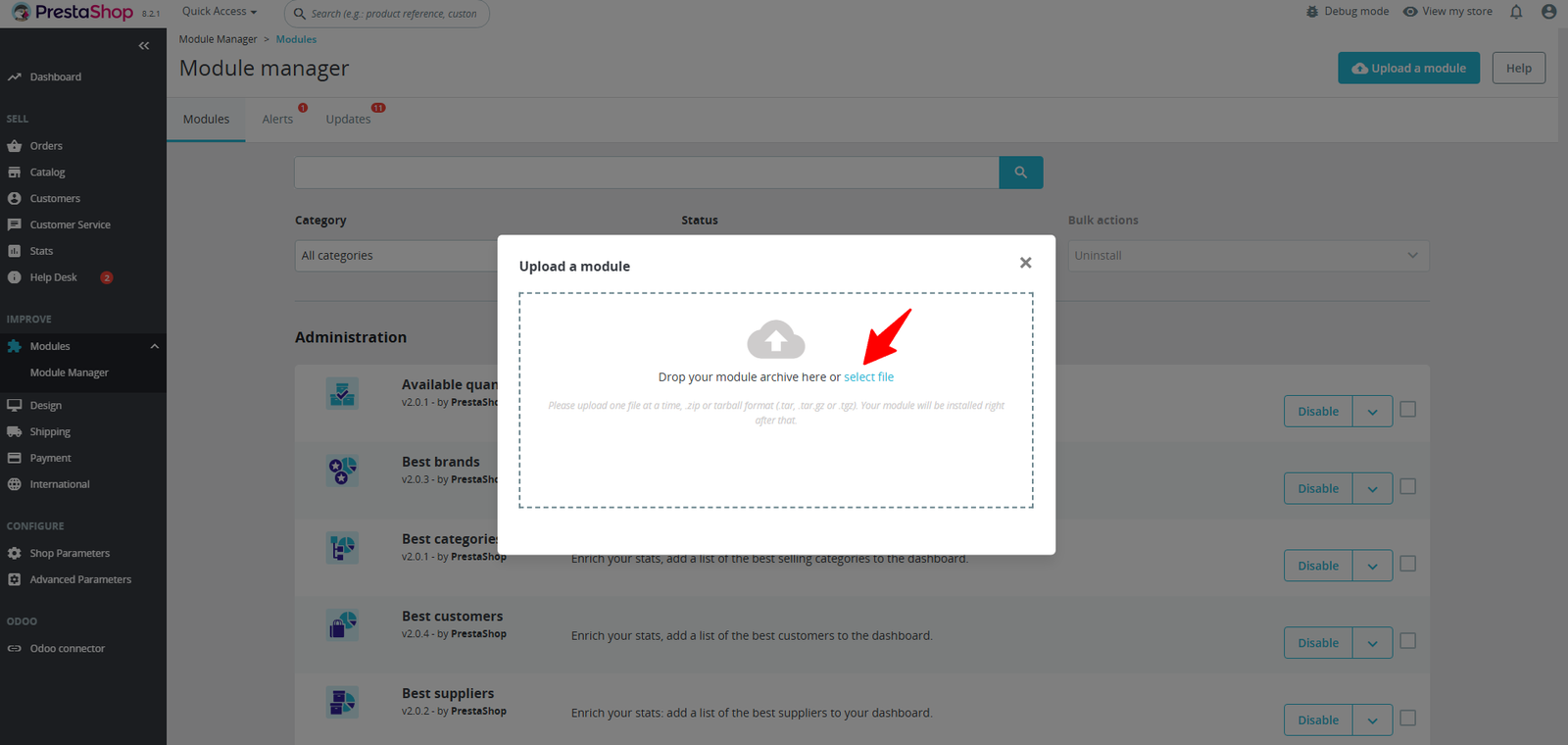
Step 3: The module appears in the Apps section, or you can search for it by name in the search bar.
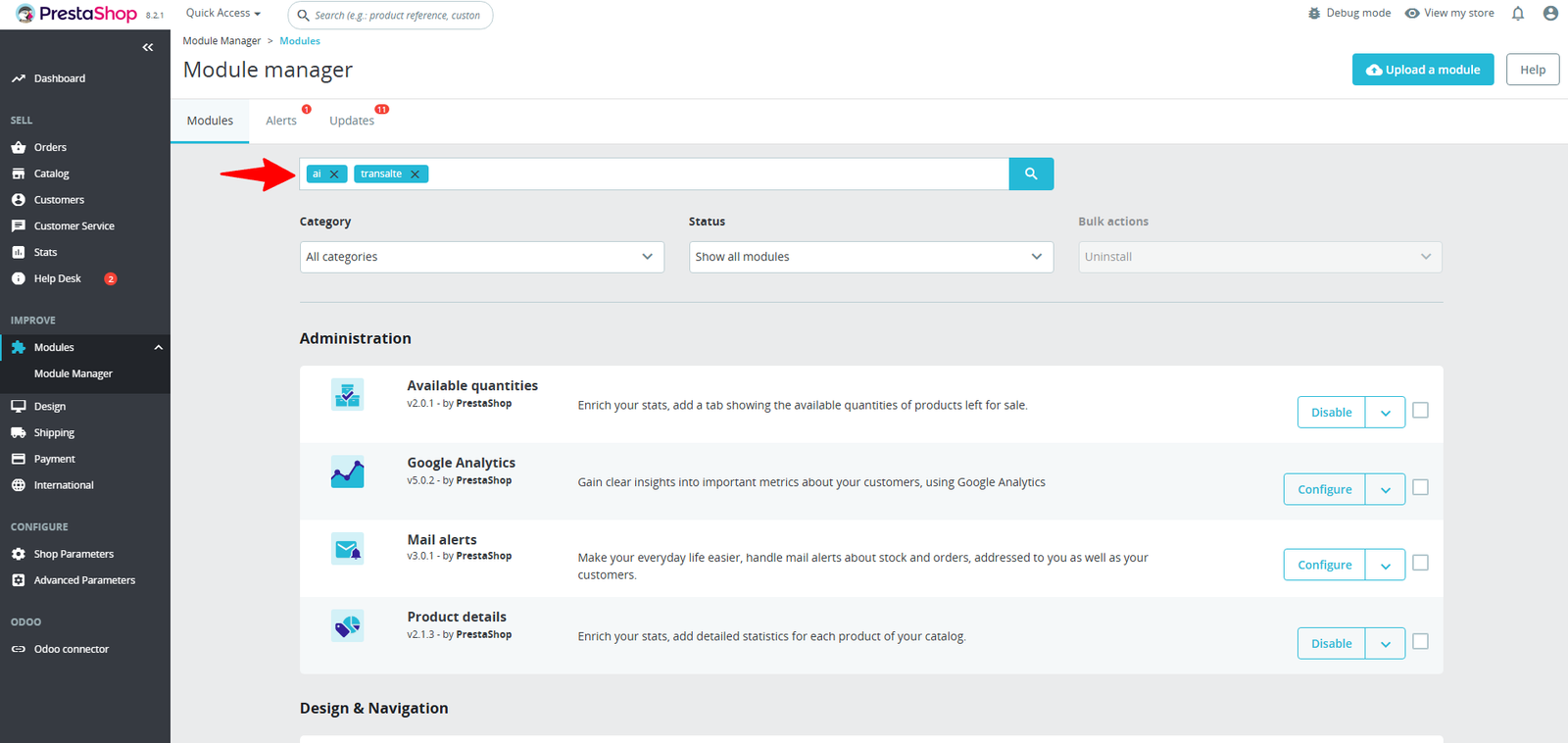
Step 4: Click Configuration to access and set up your module
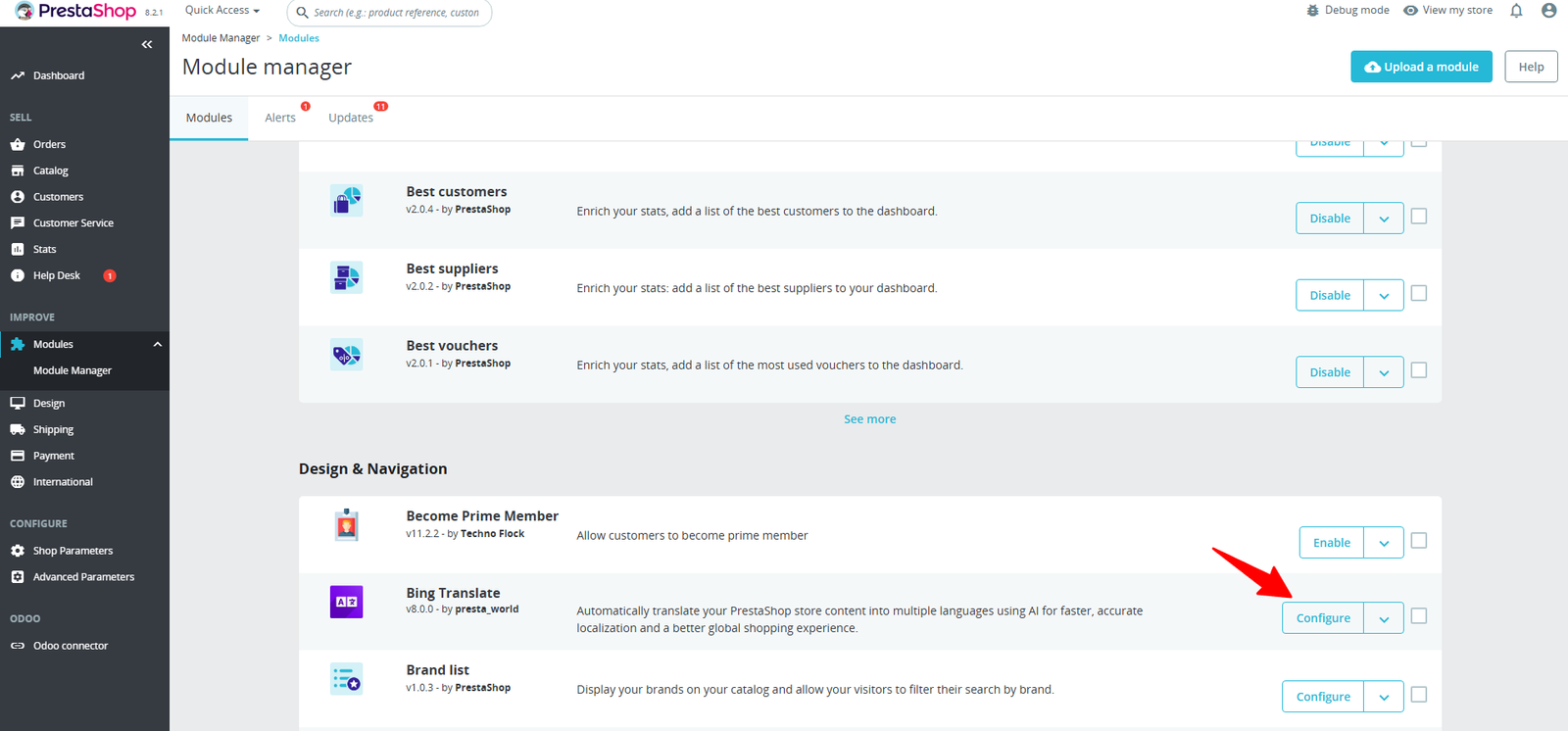
Step 5: Inside, you’ll see two tabs — first, explore Configuration or Translate Settings.
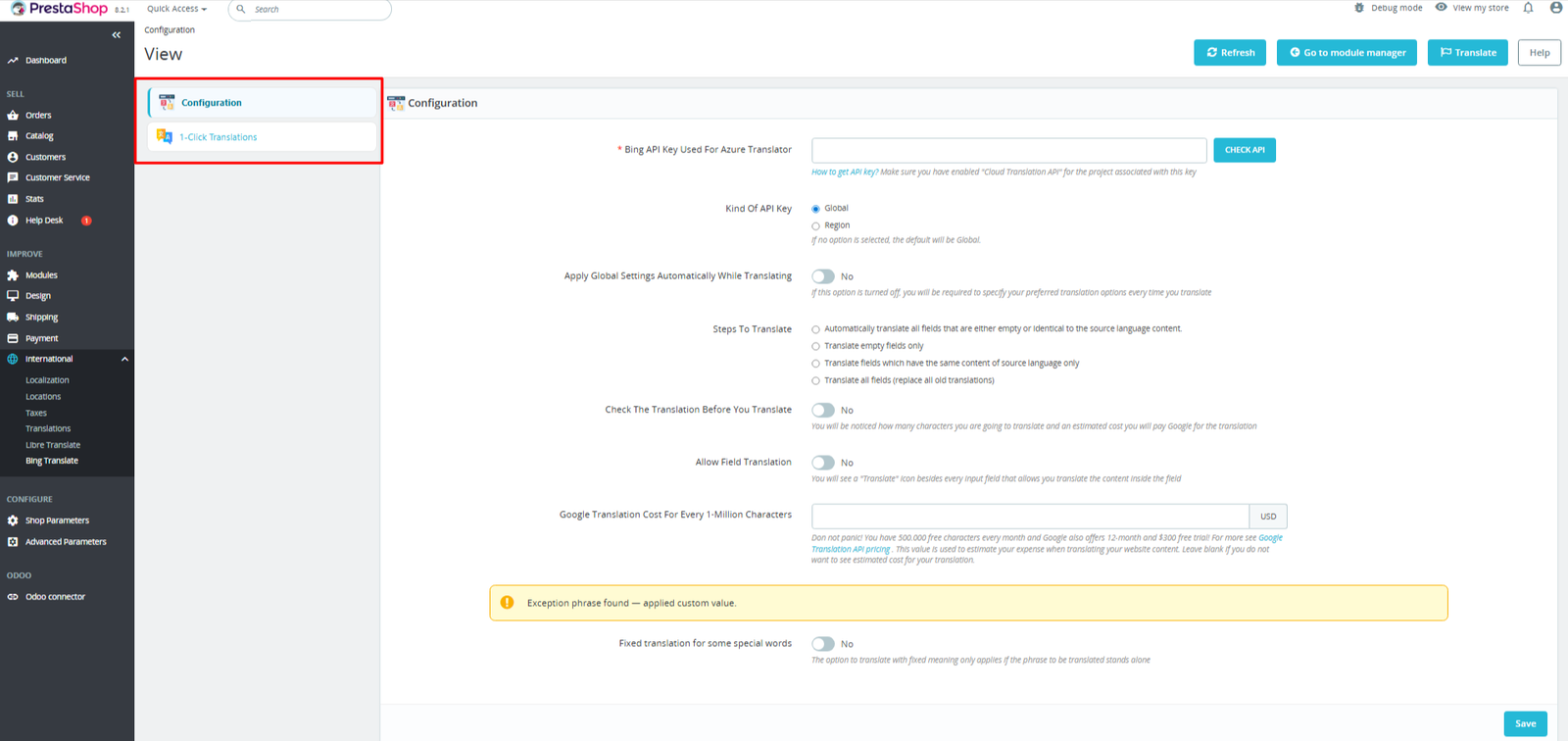
(A) Configuration
Step 6: Ensure the Azure Translator API is active for your project key.
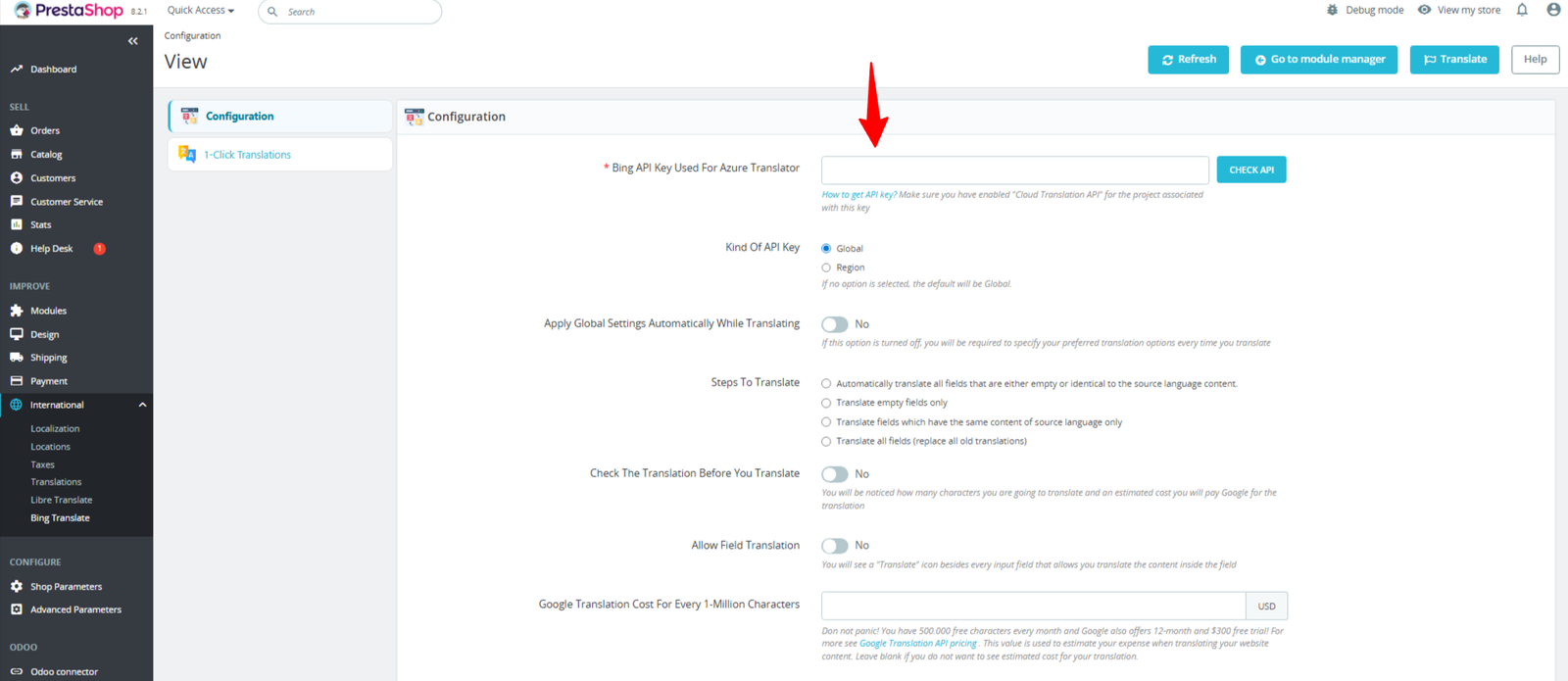
(i) How to Get an Azure Translate API Key :
-
Login → Sign in to Azure Portal.
-
Create Translator Resource → Search Translator, click Create, choose region & pricing.
-
Get Keys & Endpoint → Copy from the Keys and Endpoint section.
-
Enable Service → Ensure Translator API is active and linked to your project.
-
Integrate Key → Add API key in request headers.
-
Send Request → Call the Translator endpoint and receive translations.
(ii) API Key Type:
- Global – Works across all regions.
- Region – Restricted to a specific region.
(iii) Apply Global Settings Automatically While Translating: Enable to auto-apply saved rules every time, or disable to set preferences manually for each translation.
(iv) Steps to Translate :
- Auto (empty/identical): Automatically fills missing or unchanged fields.
- Empty only: Focuses only on fields without translations.
- Same-content: Updates fields where source and target are identical.
- All fields: Replaces every field, even already translated ones.
(v) Check the Translation Before You Translate: Preview the character count and review content before running translations to ensure accuracy and avoid unnecessary usage.
(vi) Allow Field Translation: Enable one-click translation icons beside input fields, letting you translate content individually, field by field.
(vii) Google Translation Pricing (per 1M characters):- Google provides 500K free chars/month and $300 trial: enter key for cost estimates or leave blank.
(viii)Fixed translation for some special words: Apply fixed translations to maintain clarity for important terms, but only when translated separately.
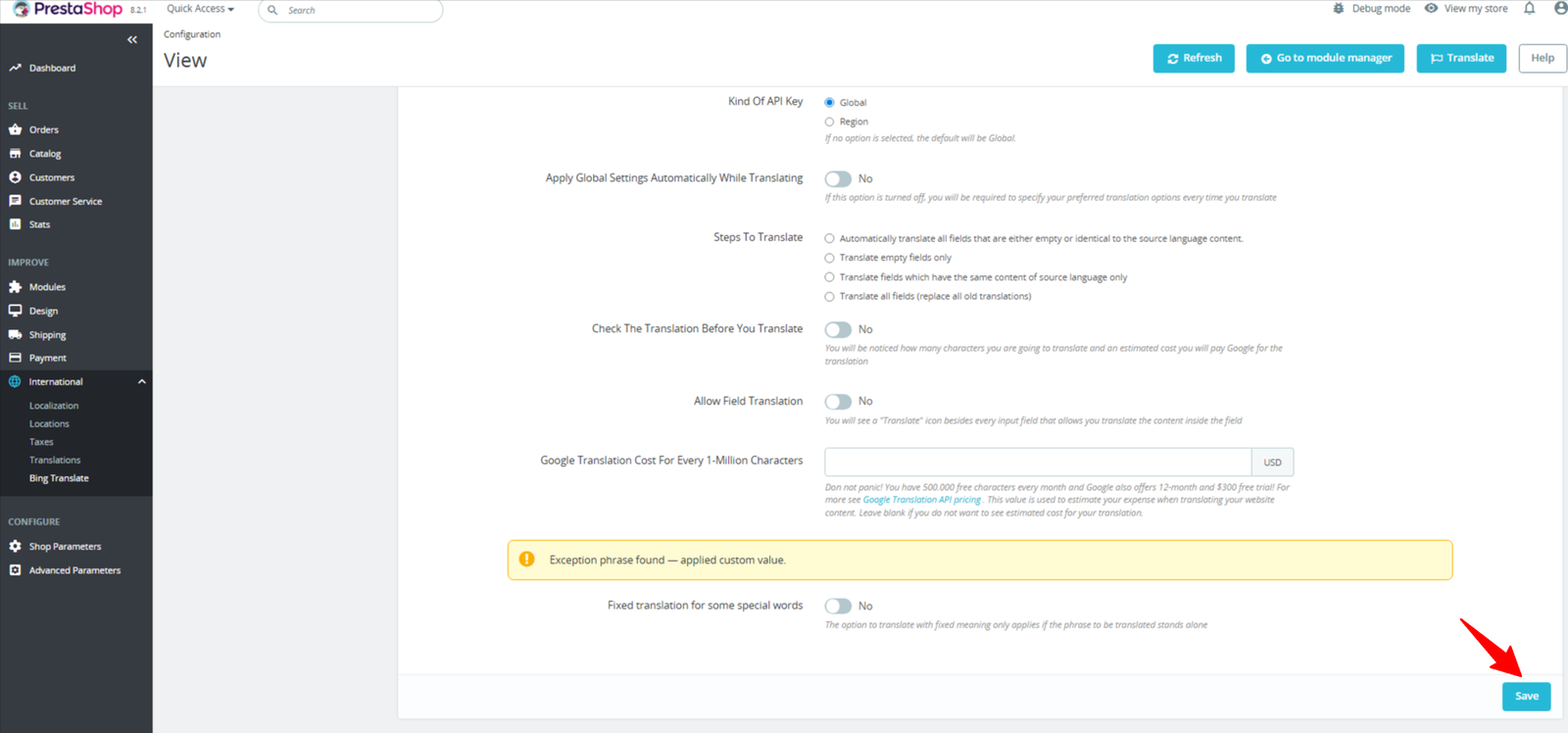
After setup, click the Save button (bottom right) to apply the changes and view the results.
(B) One Click Translations
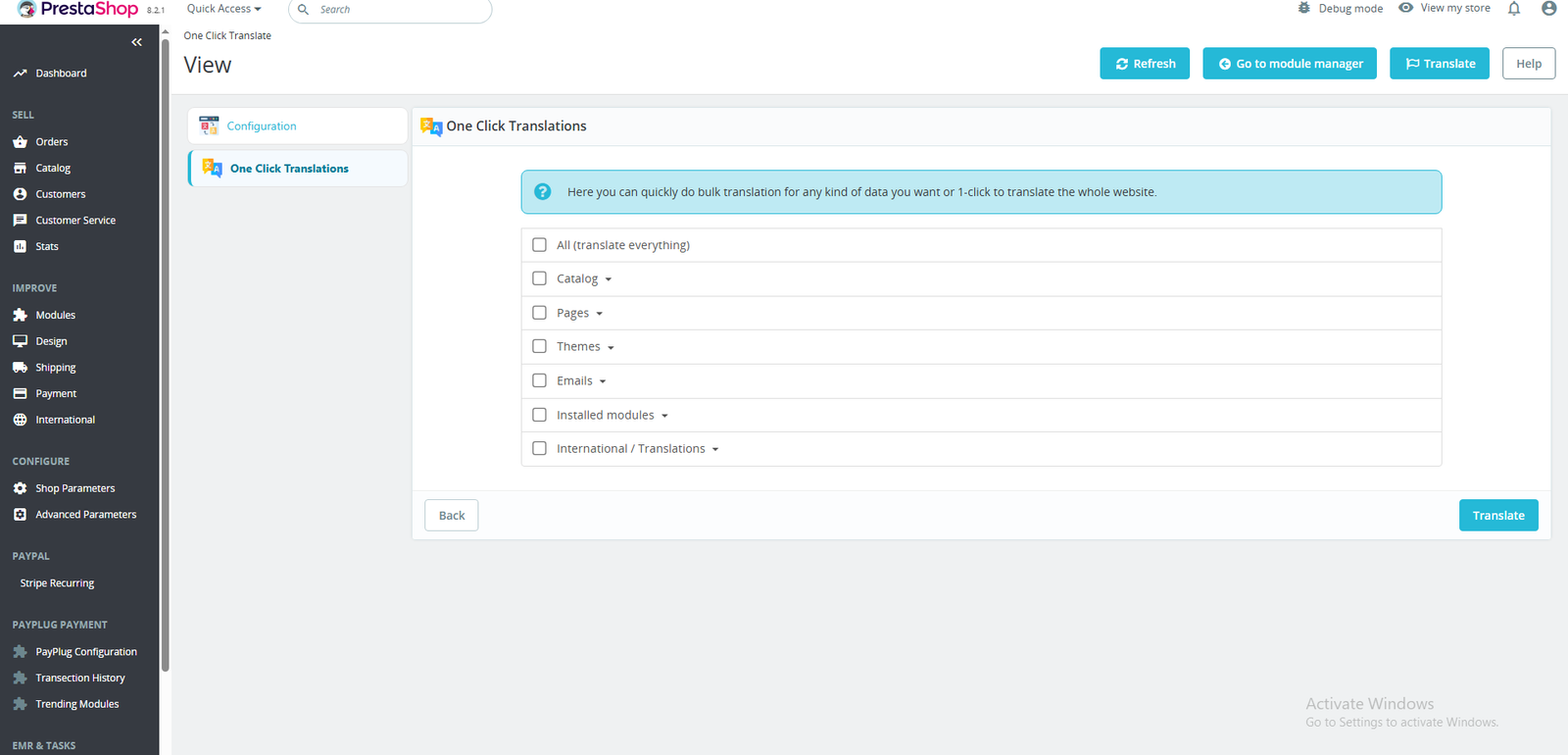
Step 7: Translate content in one click by checking All (translate everything).
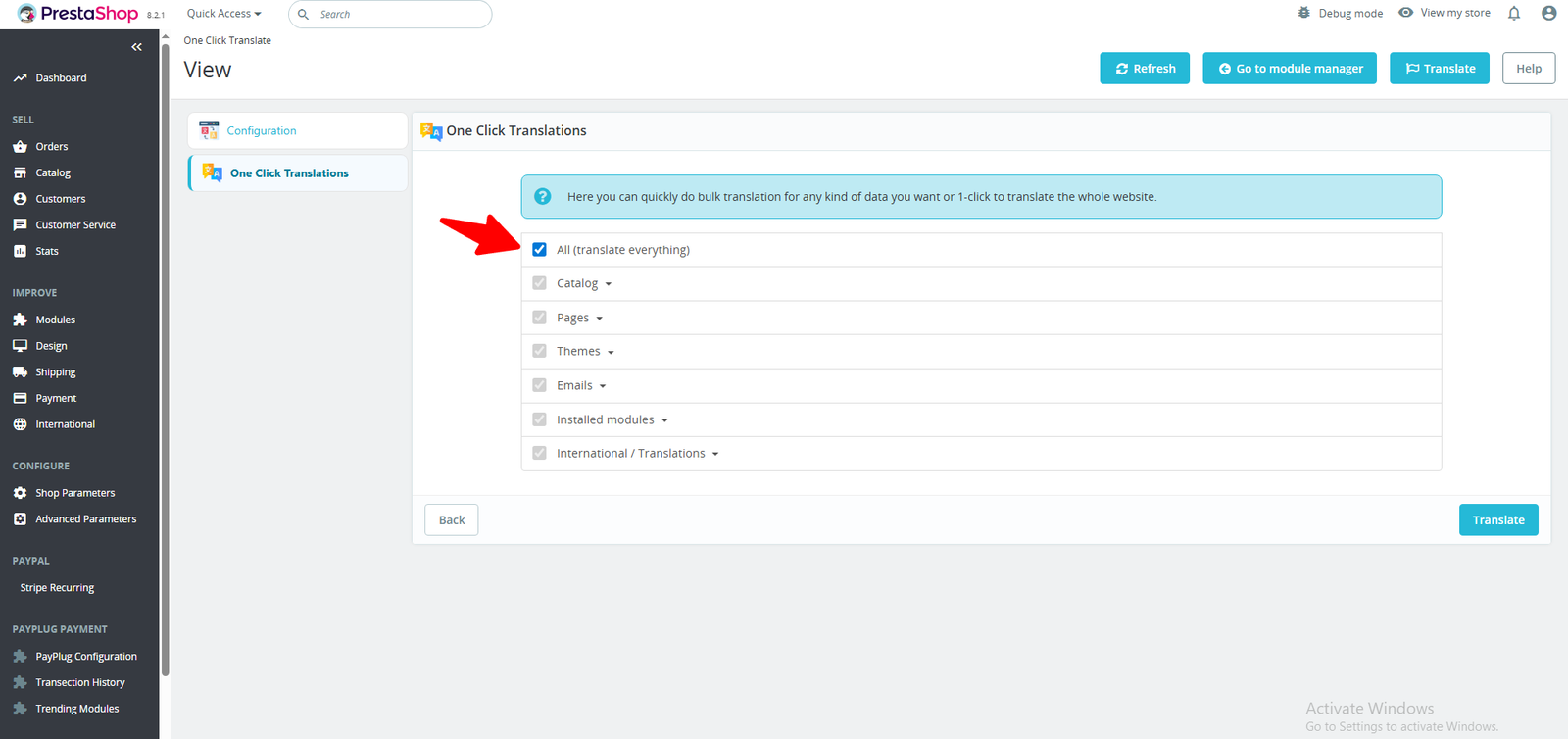
Step 8: To translate a specific product or category page, select it instead of “All.”
Here is one example of a Catalog:-
Under Catalog, you’ll find multiple fields available for translation, such as Products, Categories, and more.
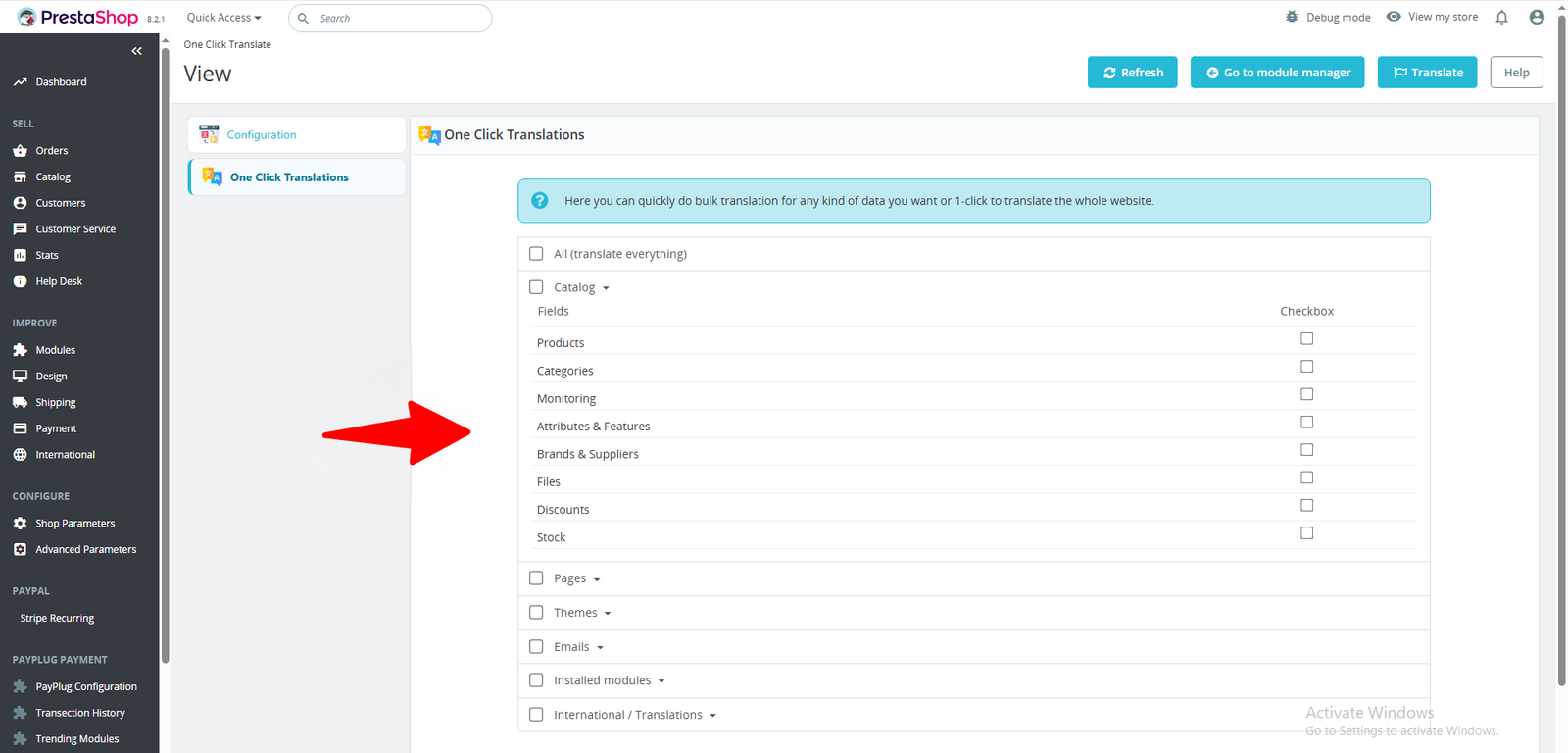
You can translate a single catalog item or select all catalogs by checking the box.
Then, click the Translate button at the bottom-right corner to initiate the translation.
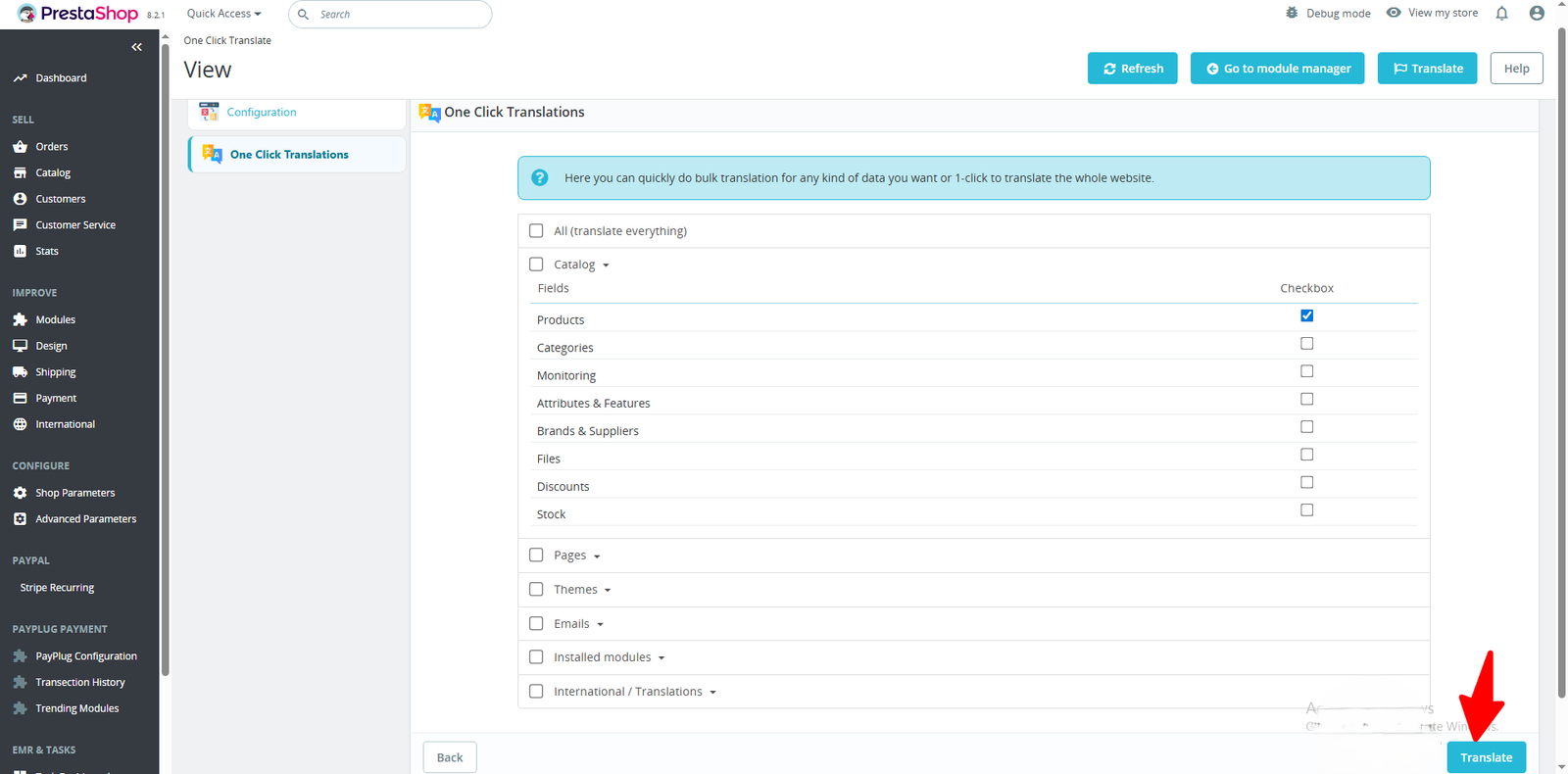
A tab will open, prompting you to confirm four fields. After verifying them, click the Translate button to start the translation.
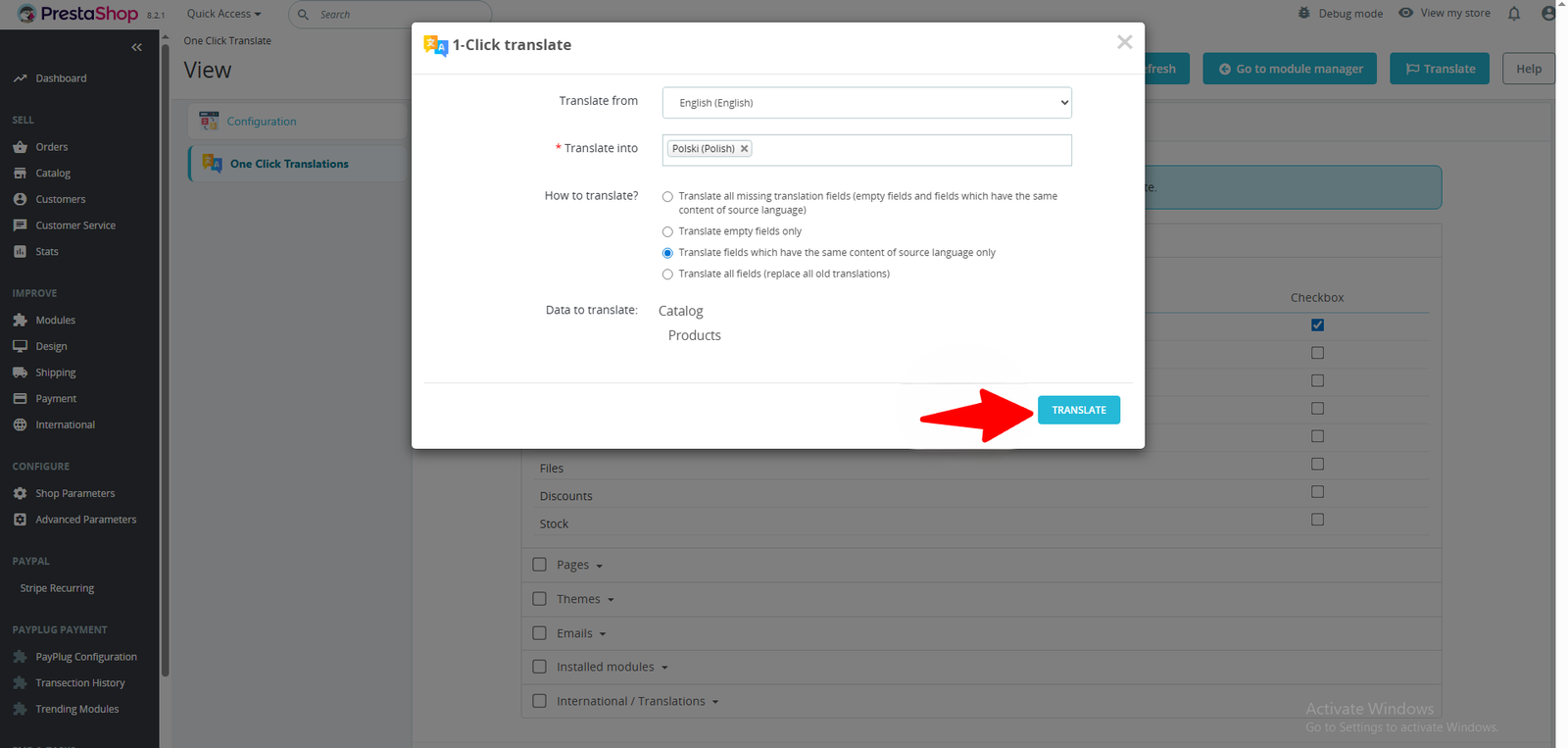
After translating, you can view the product page displayed in translation view, review content, and confirm changes.
One click is all it takes to make your PrestaShop store multilingual and ready for international growth.
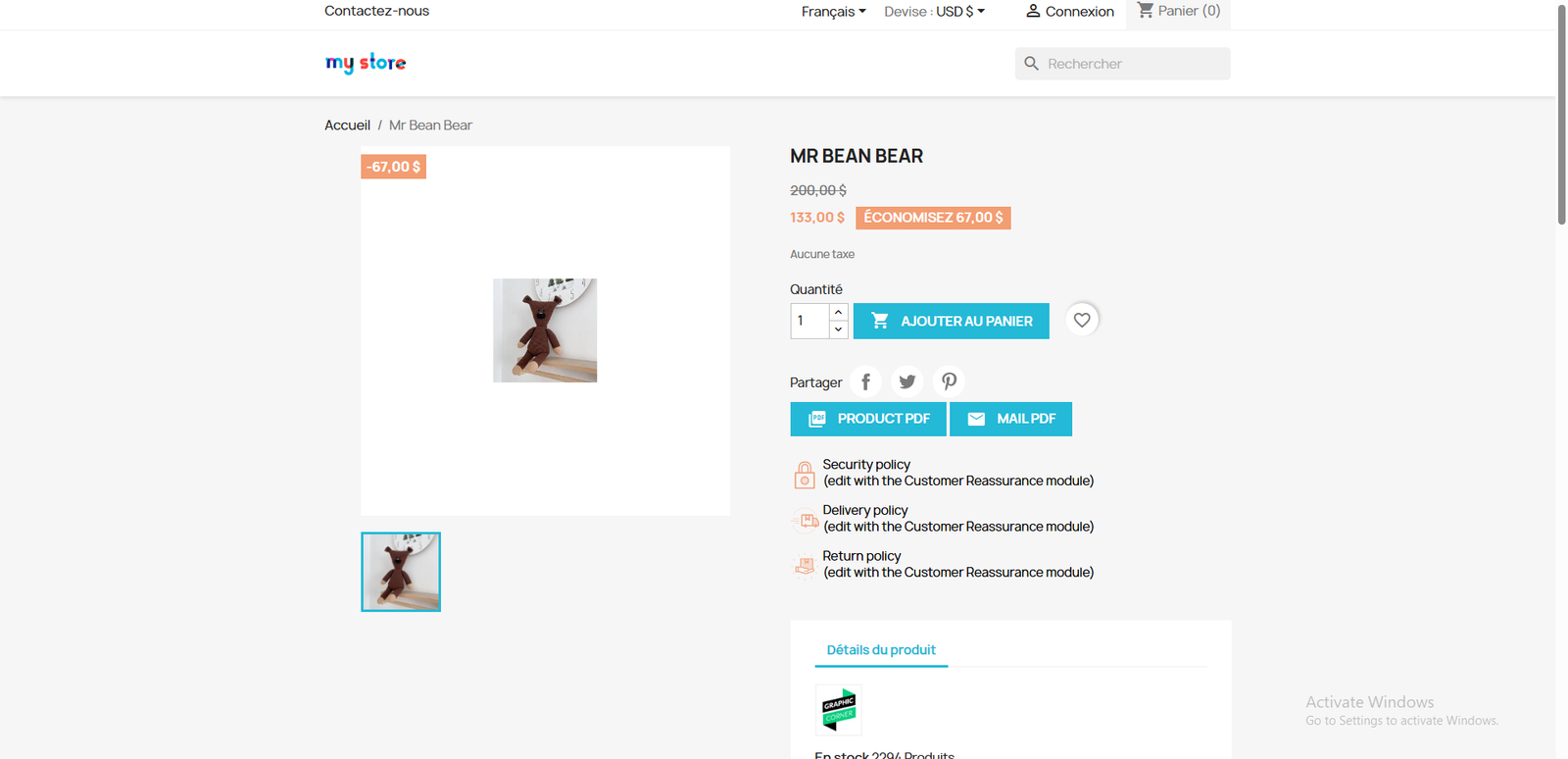
Why Use the Prestashop AI OneClick Translate – Bing?
🌍 Go Global with Ease
Reach worldwide audiences by bridging language differences.
⚡ Complete Store Translation in One Click
Translate products, categories, CMS pages, meta tags, and emails instantly—saving time and effort.
🧠 Context-Driven Accuracy
Deliver translations that reflect your brand’s voice with the right tone, style, and meaning.
💸 Upfront Cost Visibility
Track translation expenses with real-time estimates—no hidden fees.
🔄 Instant Content Updates
Easily refresh product details, promotions, or seasonal campaigns with one-click retranslation.
🧩 Seamless Module Integration
Works with both default and custom PrestaShop modules—no extra coding required.
🏪 Flexible Multistore Management
Control translations across multiple storefronts, each with unique localization settings.


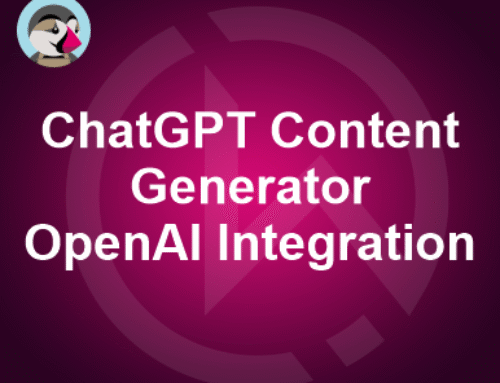
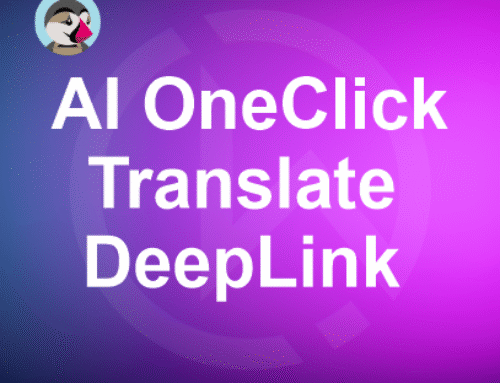


Leave A Comment